Validators
Validators are how we apply quality controls to the outputs of LLMs. They specify the criteria to measure whether an output is valid, as well as what actions to take when an output does not meet those criteria.
How do Validators work?
Each validator is a method that encodes some criteria, and checks if a given value meets that criteria.
- If the value passes the criteria defined, the validator returns
PassResult. In most cases this means returning that value unchanged. In very few advanced cases, there may be a a value override (the specific validator will document this). - If the value does not pass the criteria, a
FailResultis returned. In this case, the validator applies the user-configuredon_failpolicies (see On-Fail Policies).
Runtime Metadata
Occasionally, validators need additional metadata that is only available during runtime. Metadata could be data generated during the execution of a validator (important if you're writing your own validators), or could just be a container for runtime arguments.
As an example, the ExtractedSummarySentencesMatch validator accepts a filepaths property in the metadata dictionary to specify what source files to compare the summary against to ensure similarity. Unlike arguments which are specified at validator initialization, metadata is specified when calling guard.validate or guard.__call__ (this is the guard() function).
guard = Guard.for_rail("my_railspec.rail")
outcome = guard(
llm_api=openai.chat.completions.create,
model="gpt-3.5-turbo",
num_reasks=3,
metadata={
"filepaths": [
"./my_data/article1.txt",
"./my_data/article2.txt",
]
}
)
If multiple validators require metadata, create a single metadata dictionary that contains the metadata keys for each validator. In the example below, both the Provenance_LLM and DetectPII validators require metadata.
from guardrails import Guard
from guardrails.hub import DetectPII, ProvenanceLLM
from sentence_transformers import SentenceTransformer
# Setup Guard with multiple validators
guard = Guard().use_many(
ProvenanceLLM(validation_method="sentence"),
DetectPII()
)
# Setup metadata for provenance validator
sources = [
"The sun is a star.",
"The sun rises in the east and sets in the west."
]
model = SentenceTransformer('paraphrase-MiniLM-L6-v2')
def embed_function(sources: list[str]) -> np.array:
return model.encode(sources)
# Setup metadata for PII validator
pii_entities = ["EMAIL_ADDRESS", "PHONE_NUMBER"]
# Create a single metadata dictionary containing metadata keys for each validator
metadata = {
'pii_entities': pii_entities,
'sources': sources,
'embed_function': embed_function
}
# Pass the metadata to the guard.validate method
guard.validate("some text", metadata=metadata)
Custom Validators
Custom validators can extend the ability of Guardrails beyond the hub. Documentation for them can be found here.
Submitting a Validator to the Hub
There are two ways to create a new validator and submit it to the Hub.
- For lightweight validators, use the
hubCLI to create a new validator and submit it to the Hub. - For more complex validators, clone the Validator-Template repository and register the validator via the Guardrails Hub website.
Creating a new validator using the hub CLI
The hub CLI provides a simple way to create a new validator and submit it to the Hub. The hub CLI will create a new validator in the current directory and submit it to the Hub.
To create a new validator using the hub CLI, run the following command:
guardrails hub create-validator my_validator
This will create a new file called my_validator.py in the current directory. The file will contain a template and instructions for creating a new validator.
guardrails hub submit my_validator
Creating a new validator using the Validator-Template repository
For more complex validators, you can clone the Validator-Template repository and register the validator via a Google Form on the Guardrails Hub website.
git clone git@github.com:guardrails-ai/validator-template.git
Once the repository is cloned and the validator is created, you can register the validator via this Google Form.
Installing Validators
Guardrails Hub
Validators can be combined together into Input and Output Guards that intercept the inputs and outputs of LLMs. There are a large collection of Validators which can be found at the Guardrails Hub.
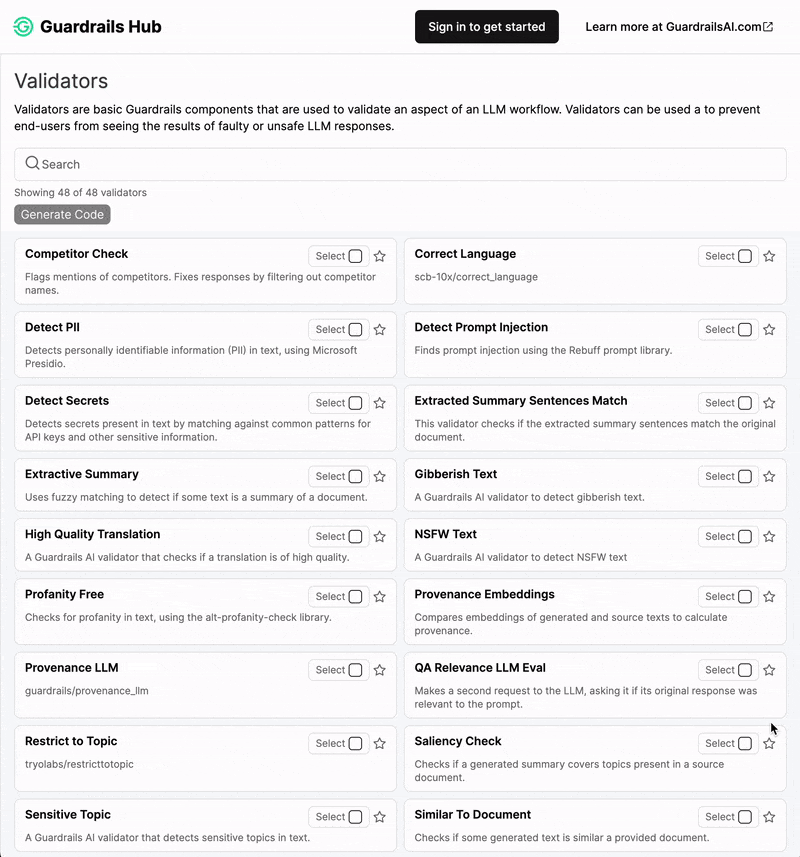
Once you have found a Validator on the hub, you can click on the Validator README to find the install link.
Using CLI
You can install a validator using the Guardrails CLI. For example the Toxic Language validator can be installed with:
guardrails hub install hub://guardrails/toxic_language
This will not download local models if you opted into remote inferencing during
guardrails configure
If you want to control if associated models are downloaded or not you can use the
--install-local-modelsor--no-install-local-modelsflags respectively duringguardrails hub install
After installing the validator with the CLI you can start to use the validator in your guards:
from guardrails.hub import ToxicLanguage
from guardrails import Guard
guard = Guard().use(
ToxicLanguage, threshold=0.5, validation_method="sentence", on_fail="exception"
)
guard.validate("My landlord is an asshole!")
In Code Installs
You can also install validators using the Guardrails SDK which simplifies development particularly when using Jupyter Notebooks.
from guardrails import install
install(
"hub://guardrails/toxic_language",
install_local_models=True, # defaults to `None` - which will not download local models if you opted into remote inferencing.
quiet=False # defaults to `True`
)
In Code Installs - Pattern A
After an install invocation you can import a validator as you typically would:
from guardrails import install
install("hub://guardrails/toxic_language")
from guardrails.hub import ToxicLanguage
guard = Guard().use(
ToxicLanguage, threshold=0.5, validation_method="sentence", on_fail="exception"
)
guard.validate("My landlord is an asshole!")
In Code Installs - Pattern B
You can also extract the validator directly from the installed module as follows:
from guardrails import install
ToxicLanguage = install("hub://guardrails/toxic_language").ToxicLanguage
guard = Guard().use(
ToxicLanguage, threshold=0.5, validation_method="sentence", on_fail="exception"
)
guard.validate("My landlord is an asshole!")
Note: Invoking the
installSDK always installs the validator module so it's recommended for the install to be in a separate code block when using Notebooks.